During my training classes on Web development with Java I used to ask students this question, “Do you think it would be a smart move if Amazon.com would create their online store using Java Applets?” The right answer is “Yes, if their goal is to go out of business.”
While back in 1995 Java was introduced to the world with the help of Applets (remember that dancing Duke?) this technology was buried by Microsoft (remember that law suit between Sun and Microsoft back in 1998)?
Web applications written with Java Applets would require the user to have the Web browser supporting specific JRE required by the applet. If in the past I was joking that a truck driver from Alabama would not be able to install the proper JRE on his computer, now I have to admit that I ran into a serious issues with this as well. Here’s my story.
I need to run a Webinar for O’Reilly on Tuesday. This will be a second one. The first one was three months ago. When I was testing the software for presenters, I was told not to use Chrome browser, cause they use Web conference software from on24.com, which doesn’t support Chrome. Why? Because they use Java for the Web client. Fine. I started the Firefox, installed the Java plugin and was able to run the Webinar. Disclaimer: three months ago I was using Java 7 under MAC OS X.
Today I use Java 8. I decided to practice with On24 software for the upcoming seminar and got Java errors. Sent a stack trace to O’Reilly, they contacted On24, and I got an answer: uninstall Java 8 from your computer and install Java 7. On24 Webinar platform doesn’t support Java 8, which was released six months ago. WAT?
But I don’t want to uninstall/reinstall Java just to run a Web conference. It’s 2014 for crying out loud! As a matter of fact I have both Java 7 and 8 installed on my MAC OS 1.9.4. Can I just configure my MAC OS to use Java 7? In the past, MAC System Preferences would allow to select the Java version – not anymore. Found a script to run during the boot of my Macbook to make it use Java 1.7. Great, it worked, but only for applications – typing java -version in the Terminal window properly reported Java 7. Unfortunately Firefox uses its own Java plugin that still sees my Java 8, and the On24 applet still crashes. Firefox on MAC doesn’t offer installing older versions of the Java plugins for security reasons. Actually, replacing Java 8 JavaAppletPlugin.plugin from the Internet Plugins folder with the one from Java 7 will make Firefox happy, but the applet from On24 still doesn’t work properly.
I’m not a truck driver from Alabama, but I’m about to give up and will uninstall Java 8 just to run this Webinar. Hope this will help.
Amazon is not stupid. They would never develop a Web front end with Java applets. But On24.com should seriously consider modernizing their Web conferencing platform unless their goal is to go out of business.
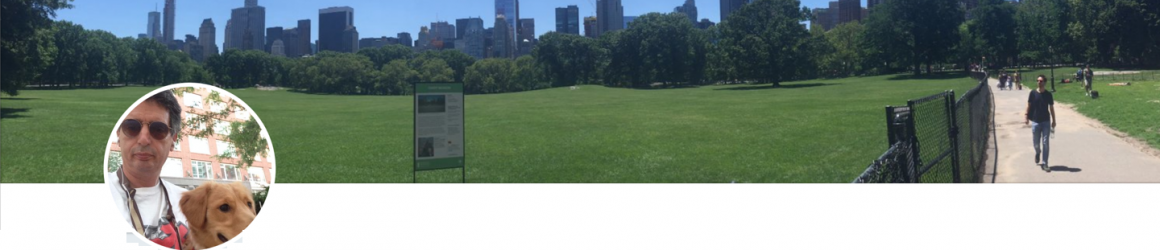
Out of curiosity – did you try altering jnlp settings as described here -http://stackoverflow.com/questions/12950720/how-can-i-test-java-applet-with-different-java-versions-in-firefox (the answer at bottom, not the one selected as “correct”)
Are you suggesting this to a truck drive from Alabama?
“Every cook must learn to rule the State…” (C) 😉
Actually, you complain about On24 (they are not able to make their software compatible with Java 8, and not being able to specify in the applet start tag that it needs Java 7) and Google (not providing Chrome as a 64bit application on MacOS X). But you decide to blame it on Applet technology. Seems strange to me – there are thousands of pure HTML-based applications out there that don’t work properly on many browsers, and I am sure the typical truck driver from Alabama won’t be able to figure out that mess, either.
Because applets only require the Java plugin and run more or less independantly from the browser they are hosted in, applets are much less vulnerable to the typical changes between browser types and versions.
Are you really sure that you cannot install the latest versions of the major Java releases in parallel on your Mac? This is no problem at all on Windows, where you can have the security baseline versions of Java 5, 6,7 and 8 and the plugin decides which version to use (based on what is requested by applets).